Making phone call can become handy when needing to call a friend.Now that phones have occupied an important part in our daily life making a phone call has become handy.But it becomes really comfortable when making an international call through internet and that too for free.No software or registration is required.All you got to do is to visit
http://www.evaphone.com
Follow the following steps to make the phone call:
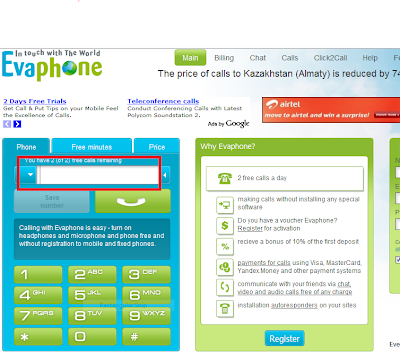
http://www.evaphone.com
Follow the following steps to make the phone call:
- Go to http://evaphone.com
Enter the number(along with the country code) in the marked location and press green button(you might be asked for permissions) and wait for the call to connect....
Enjoy!!!!